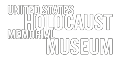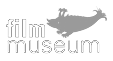This website works best with Safari (version 5.1+) or Chrome (version 14+). A minimum download speed of 5Mbit/s is required to play the movies smoothly.
Using the Film Player
FRAME COUNTER:
The number in the frame counter corresponds to the number of the individual frame in the original analog film. For example, film “Amateur Shots in Vienna, Spring 1938” ranges from 0 (beginning of film) to 9882 (end of film). Use the frame counter to move forward and backward frame by frame with the arrow keys of your keyboard, or type in the number of the frame you want to jump to. When the film is paused, the gray box under the film player displays the number of the frame that appears above.
TIME CODE:
The SMPTE time code displays hours: minutes: seconds: frame (HH:MM:SS:FF) corresponding to the film being played.
FRAME RATE:
Films automatically play in the frame rate the cameraperson used when filming the sequence in the 1930s respectively 1940s or, if this information is unavailable, the most likely speed based on the film gauge. This film player allows the user to select a choice of film speed (frame rate) ranging from slow (6 frames-per-second or fps) to fast (36 fps). To change the frame rate, choose a number – 6, 12, 16, 18, 20, 22, 24, 25, 36 – in the bottom right of the film player (the selected speed turns blue) and press the play button. You can toggle between frame rates as the film plays.
FILM INFO:
The “Film Info” button displays basic data about the film, including archival source, collection title, provenance, and original film format.
SEARCH THIS FILM:
Use this button to find specific shots within an individual film. To search across several films, use the search box or click on “Advanced Search” at the top of the page.
PLAYER HOW-TO:
Click this button to see tips for using the film player, including how to change the frame rate and enlarge an image.
IMAGE:
Modern-day photographs or other related imagery display in the lower left corner of the data window as the historical film plays. Mouse over the image for an expanded view transposed over the historical image in the film player.
MAP:
A modern-day map with the geographic location appearing in the historical film displays in the lower right corner of the film player. Click on the map for an expanded view in a new window.
How to Search
To search within a single film, click the “Search This Film” button in the Film Player.
To search across several or all films on the site, use the search box or click on “Advanced Search” at the top of each page. You can search by title, film number, location, content, or shot type, among others.
An alternative way of searching across several films is to use the “Explore” section in the main menu and let yourself be guided by the options that will be offered to you. You can explore films by maps, persons, organizations, and historic events.
EXPLORE MAP: On the Explore Map page, select a red pinpoint plotted on the modern-day map to watch film footage of that location from the Nazi period. Click on “View Full Screen” below the thumbnail image to watch the film clip in the Film Player with the annotations. The historical film will open to the exact point where the selected location appears. Zoom in to separate the red pinpoints on the map or out to move to other locations.